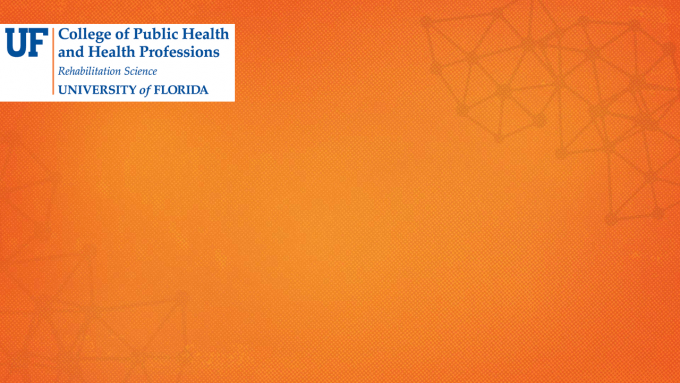The virtual background feature allows you to display an image or video as your background during a Zoom Meeting. This feature works best with a green screen or solid background color and uniform lighting, to allow Zoom to detect the difference between you and your background.
You can access this through your Zoom settings > Virtual Background.
You may be presented with the option to download the “Smart Virtual Background Package.” Please complete this installation to unlock the automatic background detection feature in Zoom.

Some users will not be able to use the advanced virtual background feature. You might see an error message like this.

If this is the case, you will only be able to use the “I have a green screen” function and manually pick the color of your background.

After downloading the Zip file below, click the “+” button to add the image you would like as your background, and you’re set!

Click on this link to download the Zip file containing the photos below. Logos may appear to look flipped on your end, however, Zoom meeting attendees will see the image correctly.